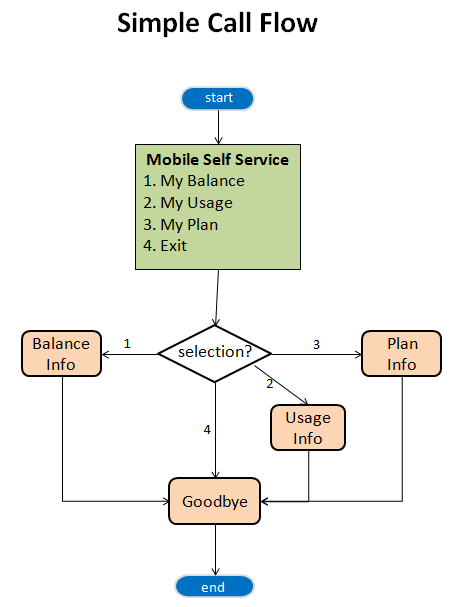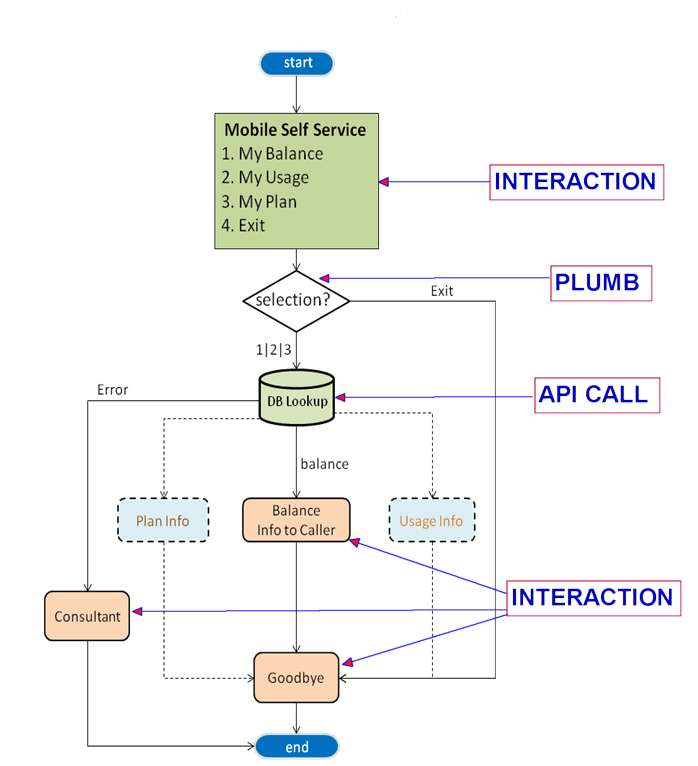How to create an SMS Bot
How to create your first SMS Bot application
The following will outline the steps required to design, create and test your first CamlinConnect app in 10 step process.
The sample application will provide a conversational sms bot to check balance an other mobile account settings in a typical Telco environment.
Application Call-Flow
Mapping of Camlin Components to call-flow
To develop the SMS bot, please follow the follow steps in order.
| Step | Step | Description | Links |
|---|---|---|---|
| 1 | First Steps / Getting Access | Acquire correct access to CamlinConnect modules | CamlinConnect Access |
| 2 | Creating a Project | How to create a CamlinConnect Project to start application development | Create a Project |
| 3 | Create Assets | [Optional] used if application requires images, html styling. | Create Components |
| 4 | Create a Text Interaction | Create a Text Interaction to handle SMS Messages | Create a Text Interaction |
| 5 | Create Variables | Create variables to be used in your project | Create Variables |
| 6 | Create Plumbs | Create plumbs to be used in your project | Create Plumbs |
| 7 | Create an API Call | Create API calls to be used in your project. | Create an API Call |
| 8 | Create a Callflow | Assemble the assets in your project to create the application callflow | Create a Callflow |
| 9 | Publish a Callflow | Validate and Publish the callflow to runtime environment for testing. | Publish a Callflow |
| 10 | Test a Callflow | Test an application callflow in the simulator or via URL | Test a Callflow |