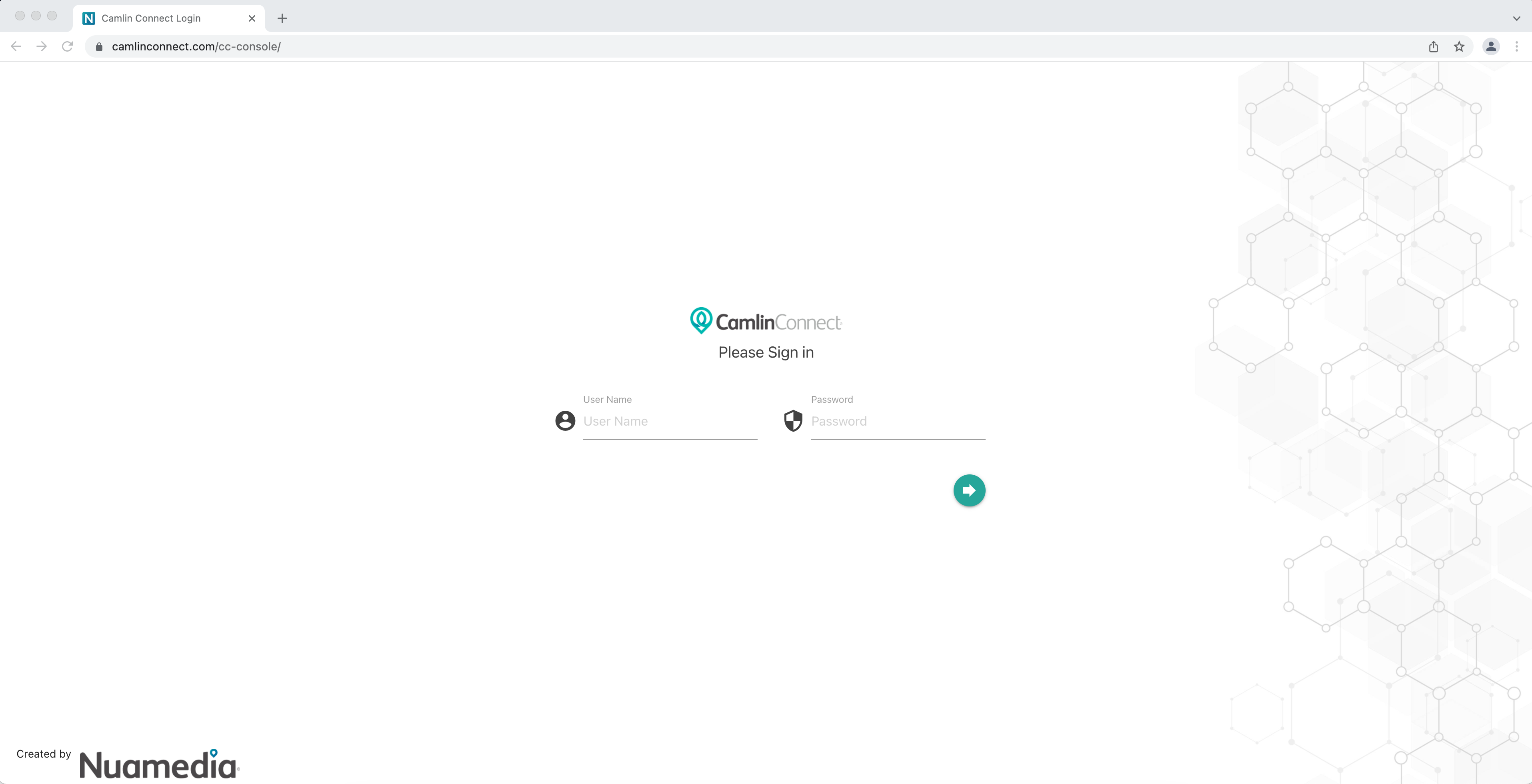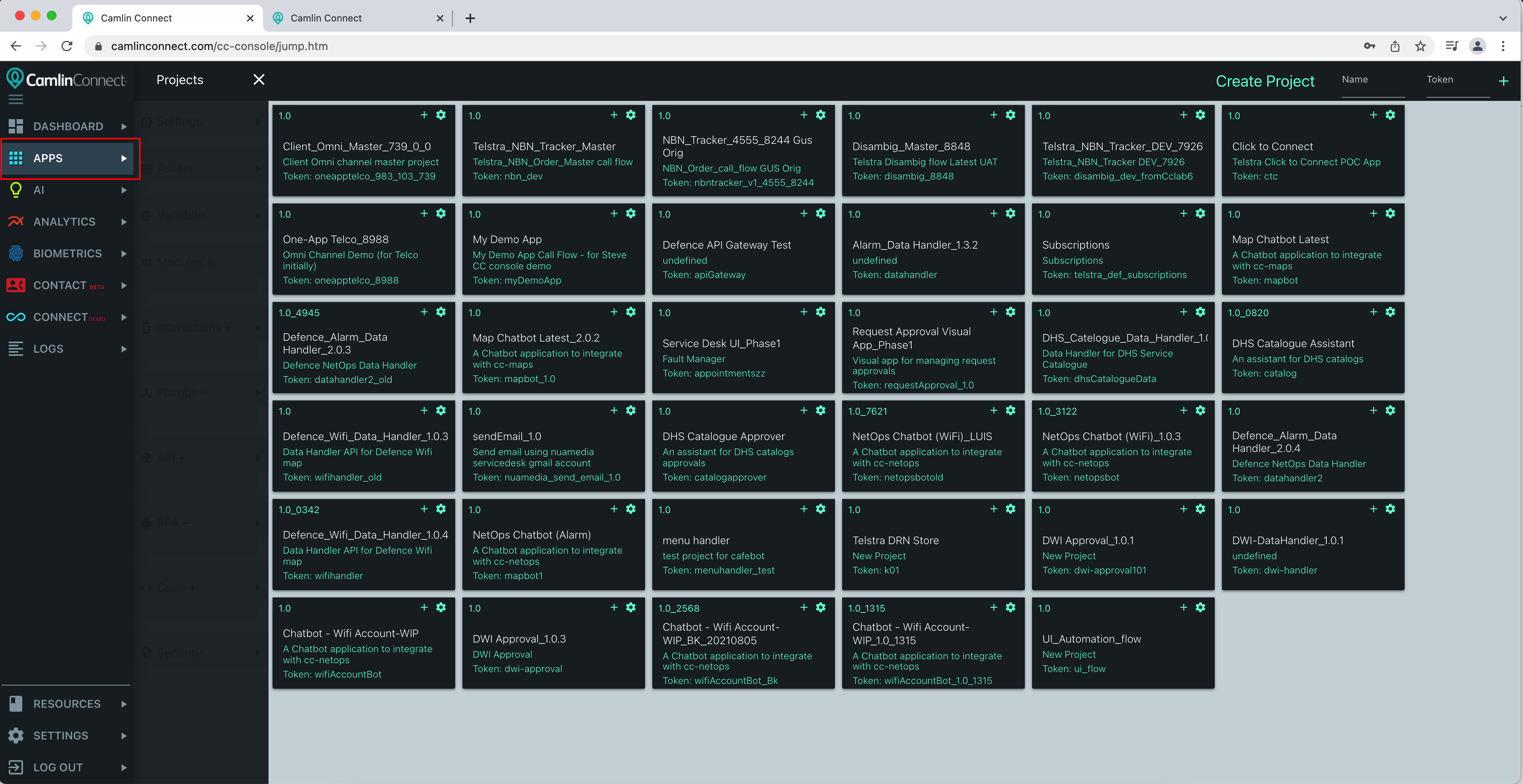Camlin Console Access*
This guide outlines how to get access to CamlinConnect to begin App design and Development
User-Access
Ensure you have user-access account and permission setup for required modules on the Camlin Console. Contact Nuamedia technical support for configuration and access to CamlinConnect services, via Help & Support
For details of how to set password and user roles (if you have permissions) please see Profile and User Access Settings
How to begin development of CamlinConnect applications
Once you have access to Camlin Console, to start application development, select the Apps module on the main menu on the left panel after login: