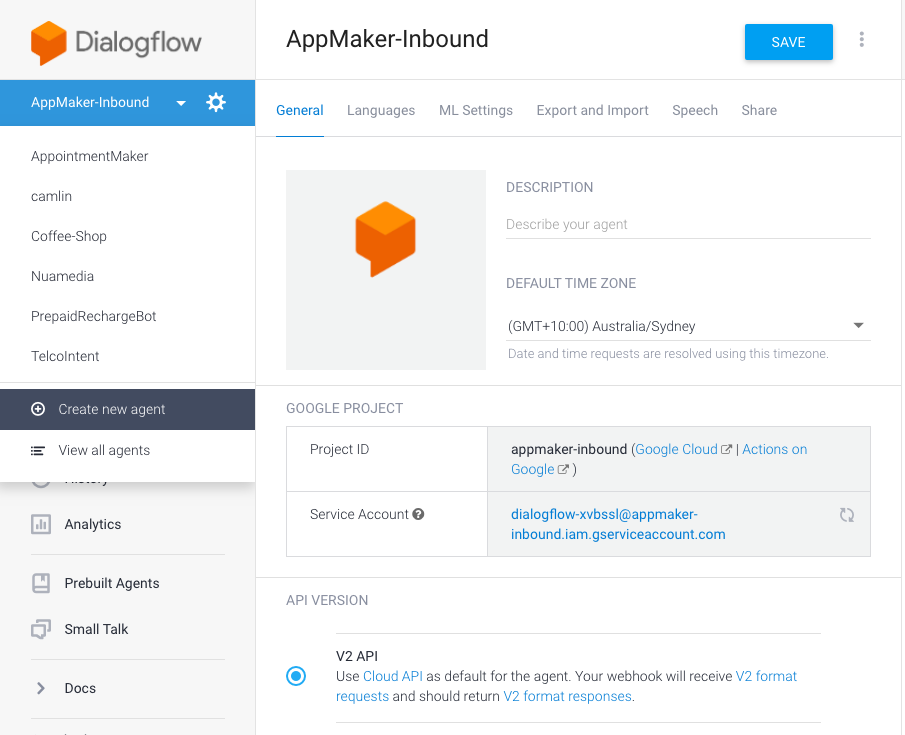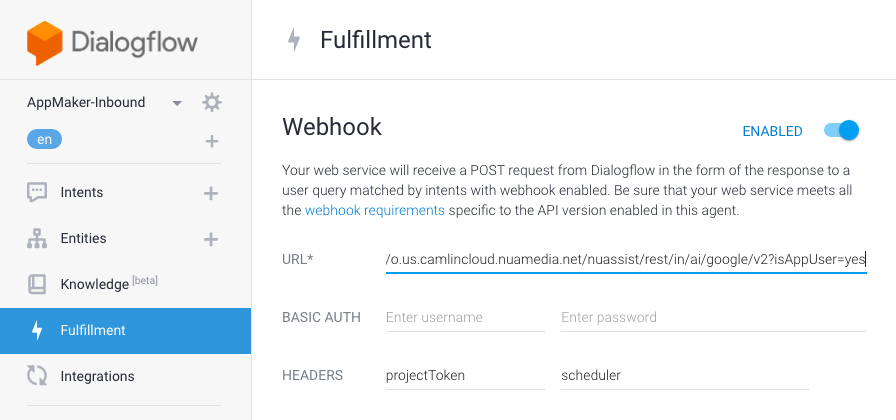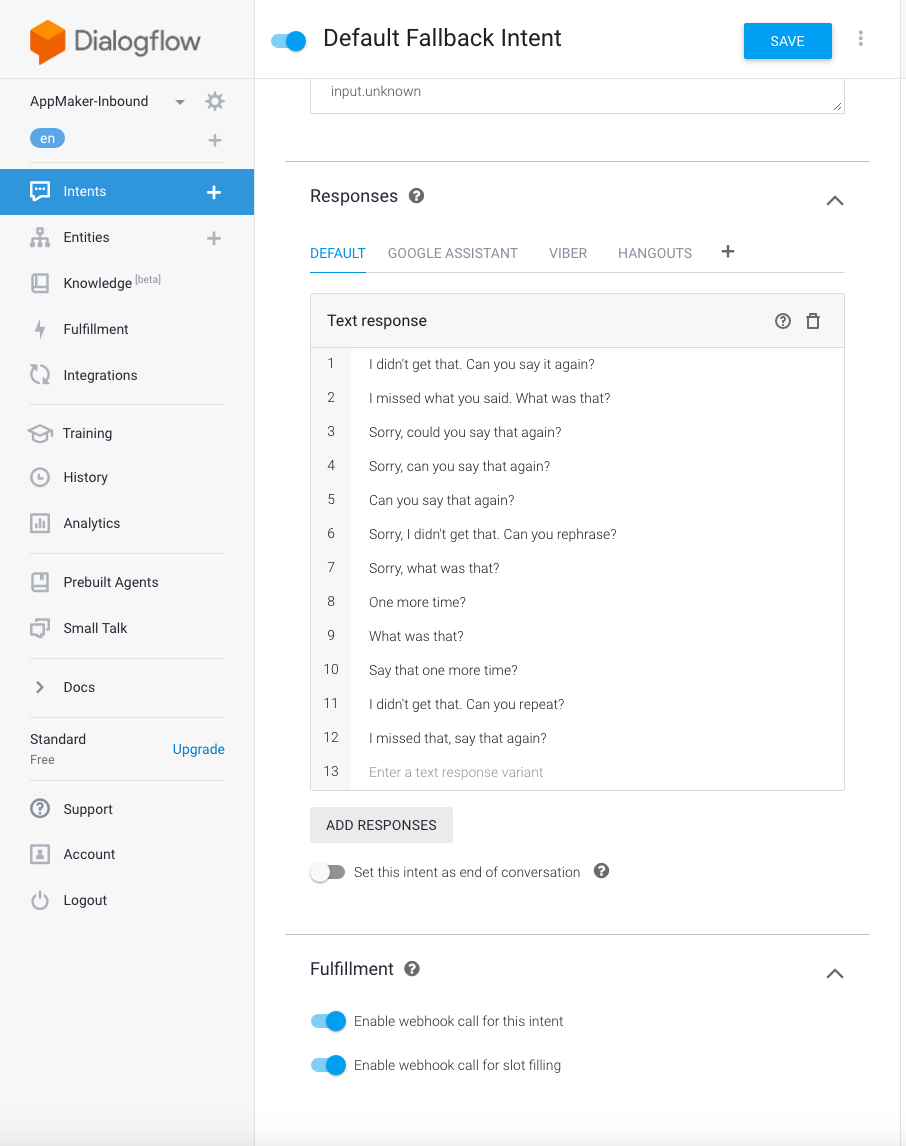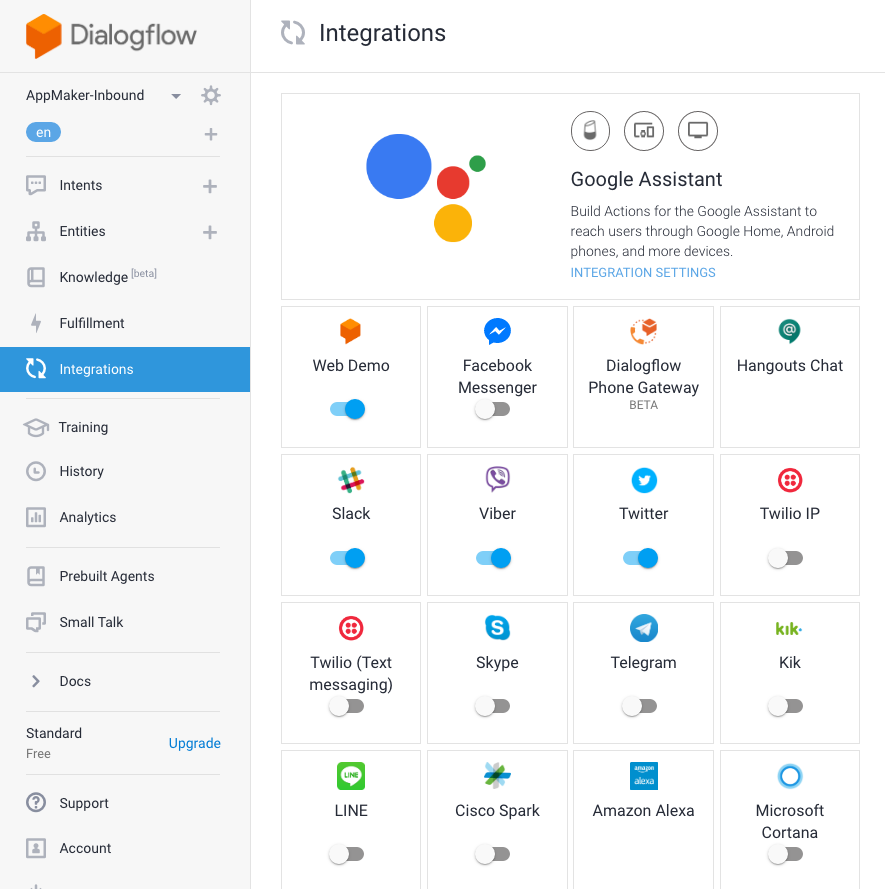Google-Dialogflow
Here are the steps to create a dialog flow app and configure CamlinConnect as the fulfillment webhook
1. Create a new agent in DialogFlow
Configure the V2 API version for your new agent
2. Configure CamlinConnect as a fulfillment webhook
CamlinConnect URL format : https://{camlinHostURL}/nuassist/rest/in/ai/google/v2?isAppUser=yes
3. Configure only one intent as Default Fallback intent to use the fulfillment webhook for request processing
This configuration basically allows every input to match this intent and forward the request to CamlinConnect endpoint for processing.
Configure to "Enable webhook call for slot filling". This option capture the parameters from user input and pass them to CamlinConnect to be filled in variables.