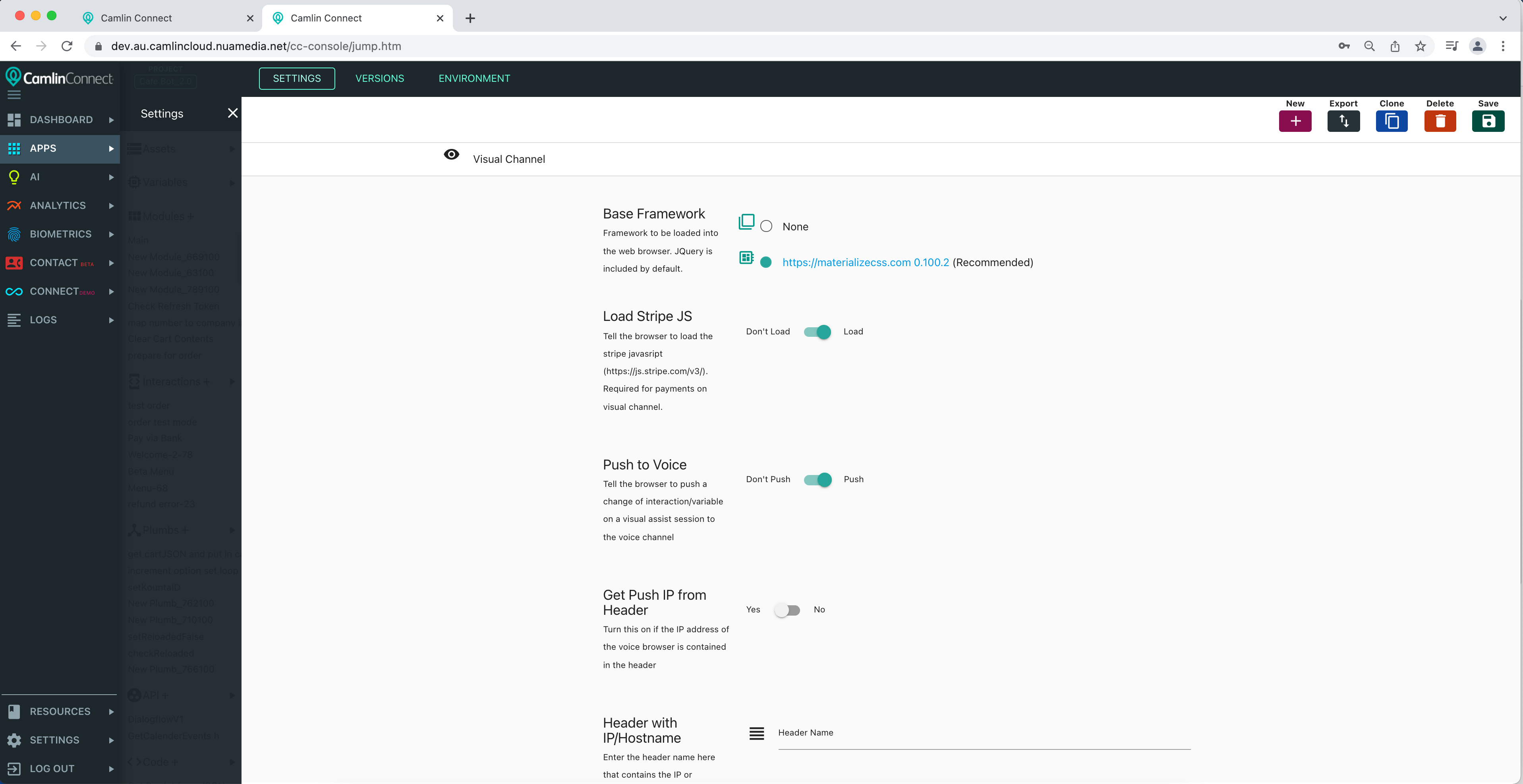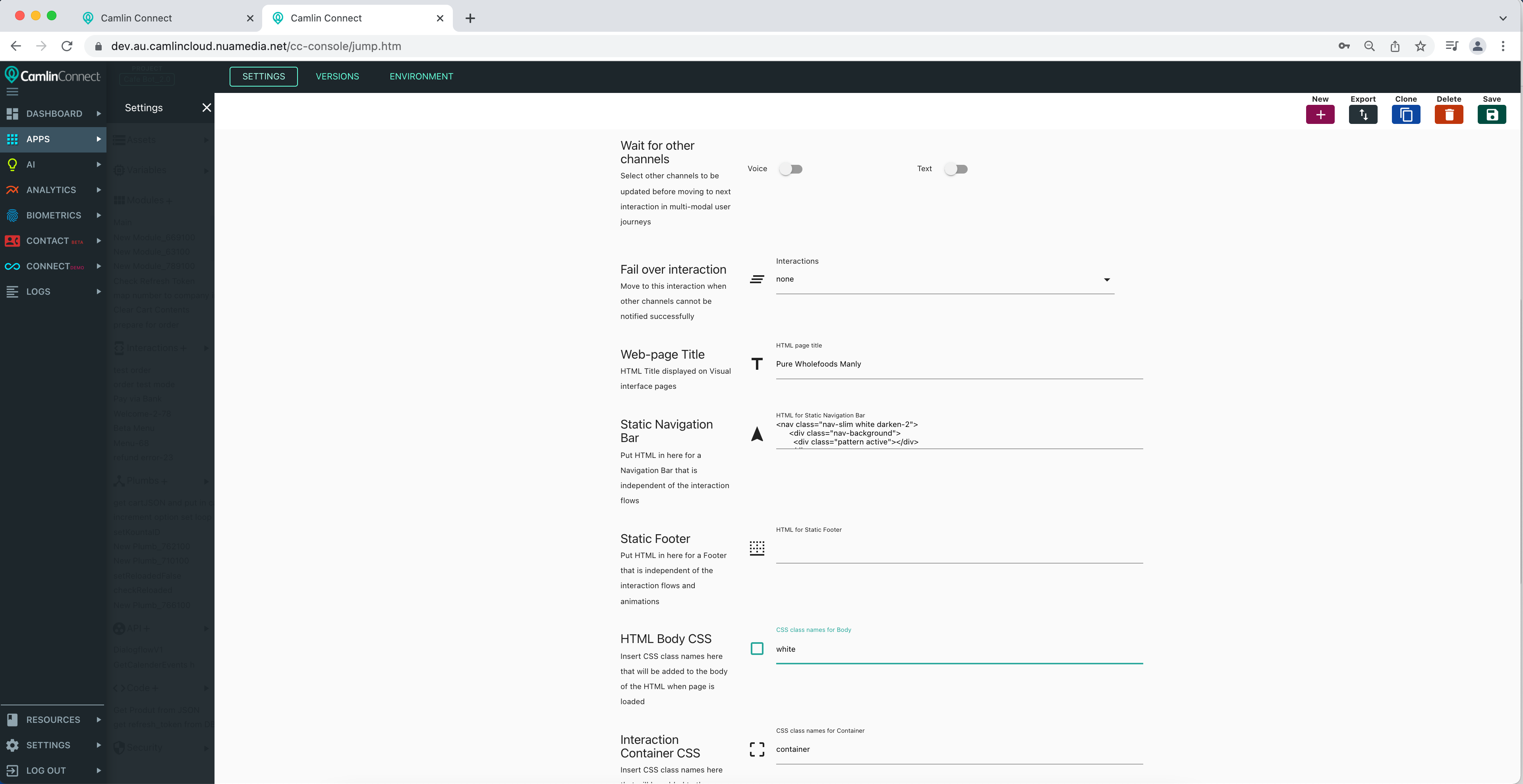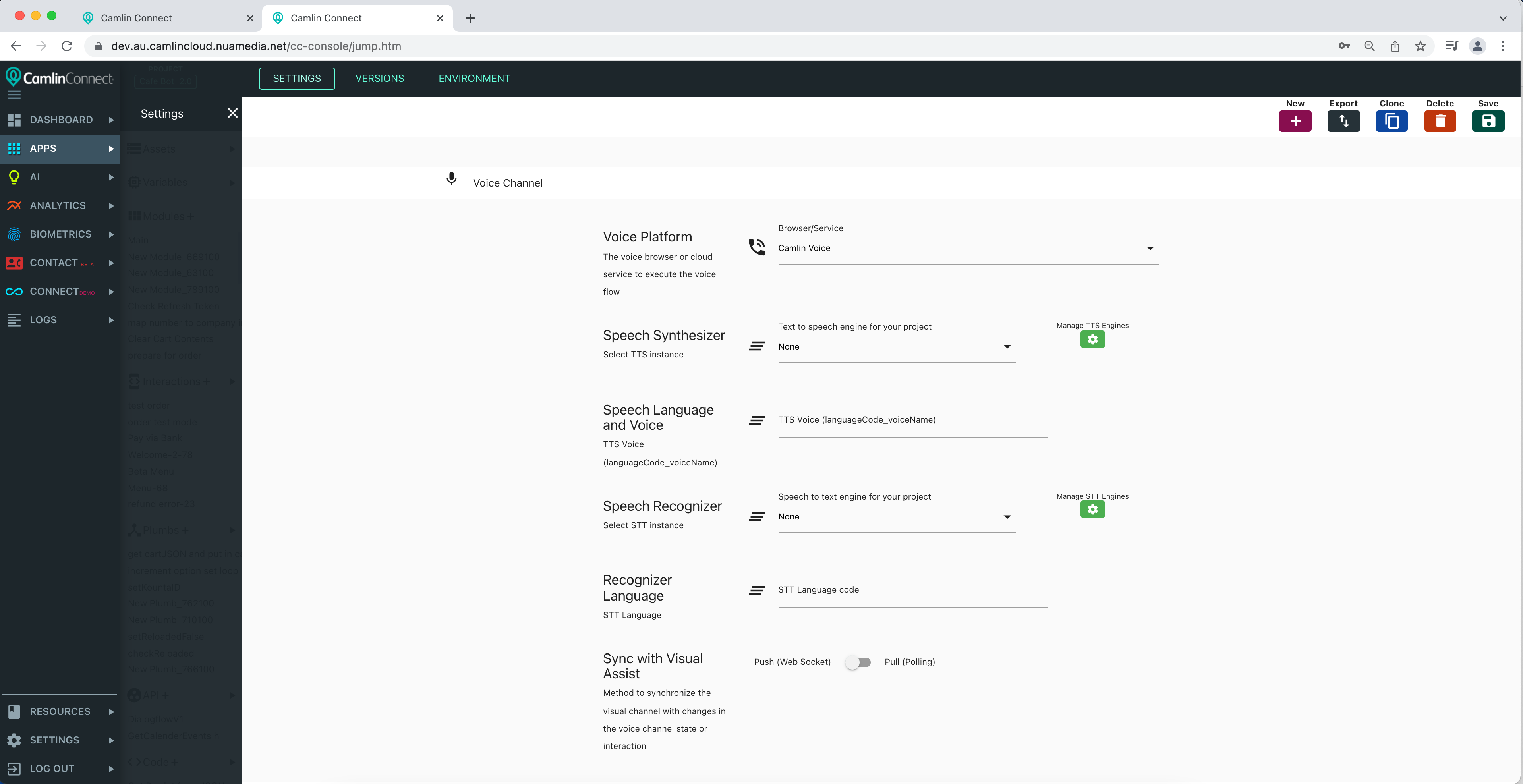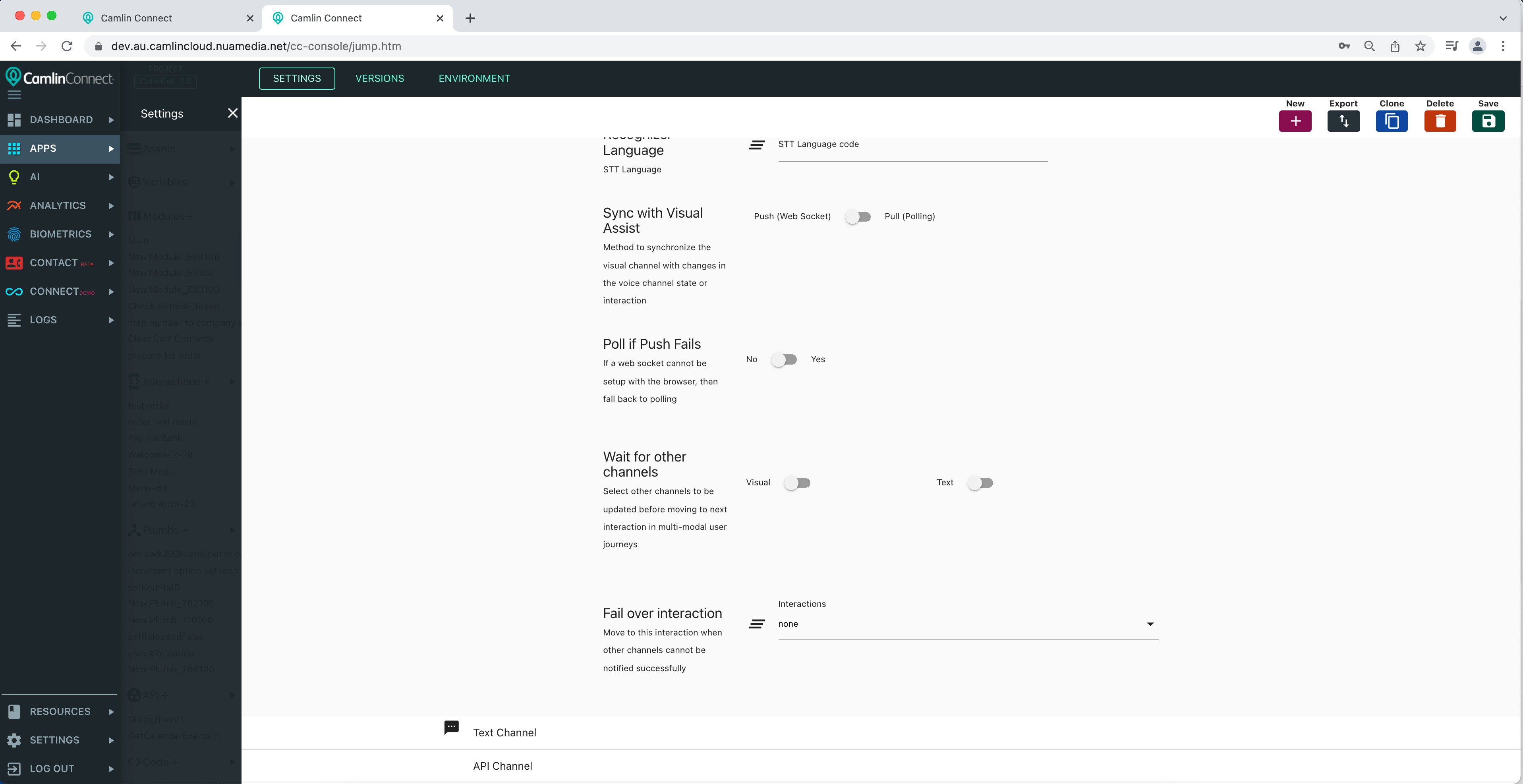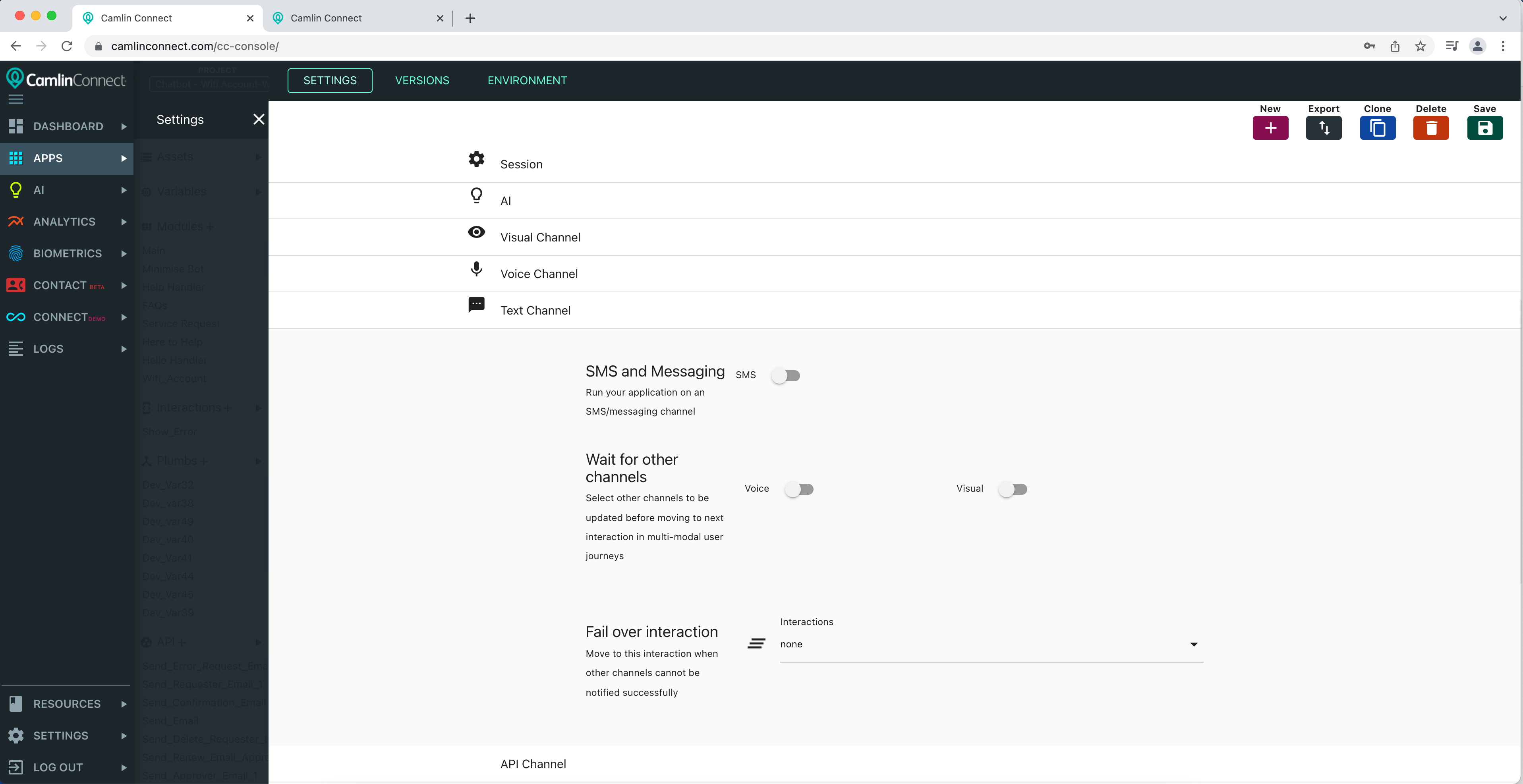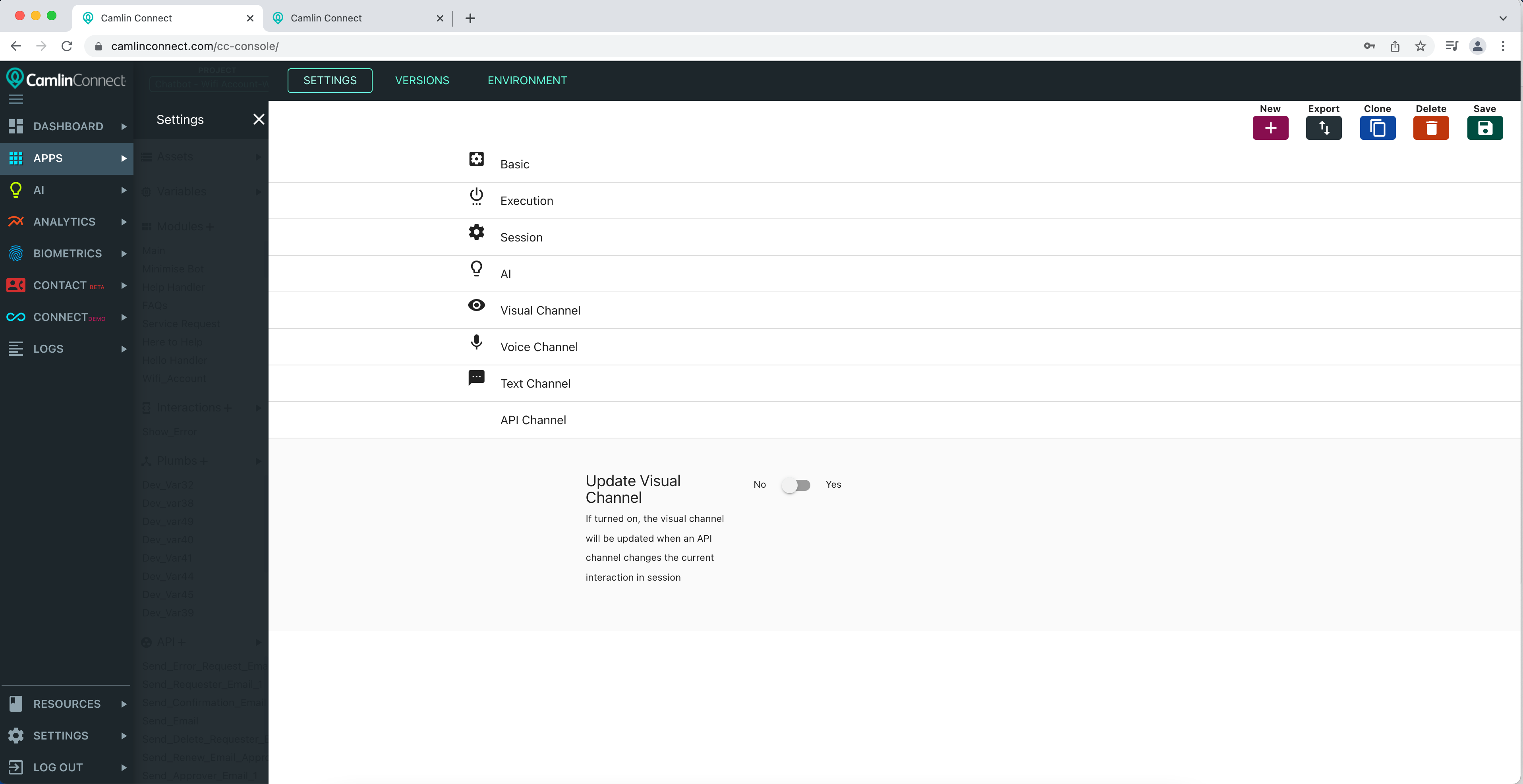Channel Settings*
Visual Channel Settings
Attributes | How to use |
|---|---|
Base Framework | CSS Framework to be loaded into the Visual Channel (HTML) of the runtime application
|
Load Stripe JS | Tell the browser to load the stripe javasript (https://js.stripe.com/v3/). Required for payments on visual channel. |
Push to Voice | Push to Voice is used when you want to push changes in the visual flow to the voice flow - this is recommended to be set to 'Push' |
Get Push IP from Header | If Push to Voice is enabled, this flag tells Camlin to get the IP of the voice browser from the header that was sent by the voice browser in the URL HTTP request |
Header with IP/Hostname | If Get Push IP from Header is turned on then this is where you can set the name of the header containing the IP of the voice browser |
Location of voice server | If the IP or host name of the voice server is not in the header (Get Push IP from Header = no) then use this to set it manually |
Wait for Other Channels | If Push to Voice is enabled, this setting tells the visual flow to wait until it has a positive recognition from the voice browser or SMS service that the interaction has changed on those channels and the user has been notified by voice/text |
Fail over interaction | If Wait for Other Channels is enabled, this setting can be used to set an error/404-type screen if something happens and the voice or SMS channels are in a strange state and cannot for some reason be notified or changed. |
Web-page Title | Set the title of the HTML page so that it appears with the company name or app name in a URL or in the browser screen of the device. |
Static Navigation Bar | HTML Code for navigation bar that will be applied for all visual interactions |
Static Footer | HTML Code for footer bar that will be applied for all visual interactions |
HTML Body CSS | CSS class names that will be added to the body of the HTML when page is loaded |
Interaction Container CSS | CSS class names that will be added to the container that holds the HTML for visual interactions |
Voice Channel Settings
Attributes | How to use |
|---|---|
Voice Platform | The voice browser or cloud service to execute the voice flow, for example: Holly HVP, Asterisk, Camlin Voice, Cisco CVP |
Speech Synthesizer | Text to Speech (TTS) engine to be used in the voice flow. TTS engines can be managed in Camlin AI, see TTS/ STT |
Speech Language and Voice | The language and voice in the TTS engine Format : languageCode_voiceName, for example: en-AU_Standard-A for Goole TTS |
Speech Recognizer | Speech to Text (STT) engine to be used in the voice flow. STT engines can be managed in Camlin AI, see TTS/ STT |
Recognizer Language | The language code in the STT engine |
Sync with Visual Assist | Method to synchronize the visual channel with changes in the voice channel state or interaction. This can be Push (Web socket) (recommended) or Pull (Polling) |
Poll if Push Fails | If Sync with Visual Assist is in Push mode and a web socket cannot be setup with the browser, this flag tells the flow if it should fall back to polling |
Poll Interval | The polling interval if Sync with Visual Assist is in Pull mode |
Wait for Other Channels | If Sync with Visual Assist is set to Push mode, this setting tells the voice flow to wait until it has a positive recognition from the web browser or SMS service that the interaction has changed on those channels and the user has been notified by visual/text |
Fail over interaction | If Wait for Other Channels is enabled, this setting can be used to set an error/404-type interaction if something happens and the visual or SMS channels are in a strange state and cannot for some reason be notified or changed. |
Text Channel Settings
Attributes | How to use |
|---|---|
SMS and Messaging | This flag tells the flow to run your application on an SMS/messaging channel |
Wait for Other Channels | This setting tells the text flow to wait until it has a positive recognition from the web browser or voice browser that the interaction has changed on those channels and the user has been notified by visual/voice |
Fail over interaction | If Wait for Other Channels is enabled, this setting can be used to set an error/404-type interaction if something happens and the visual or voice channels are in a strange state and cannot for some reason be notified or changed. |
API Channel Settings
Attributes | How to use |
|---|---|
Update Visual Channel | If turned on, the visual channel will be updated when an API channel changes the current interaction in session |