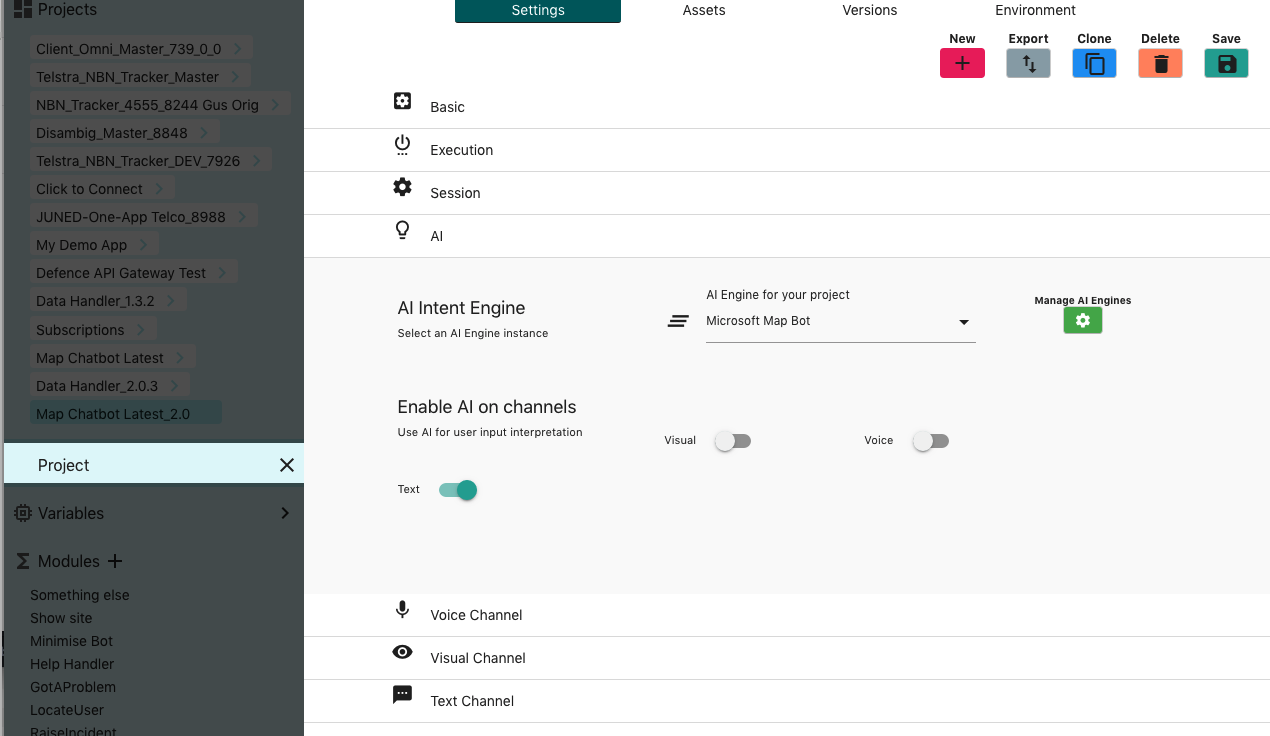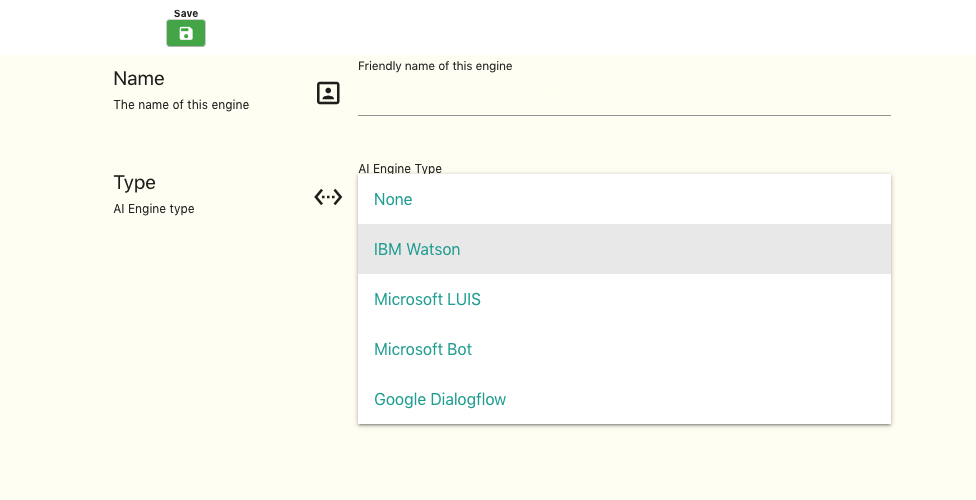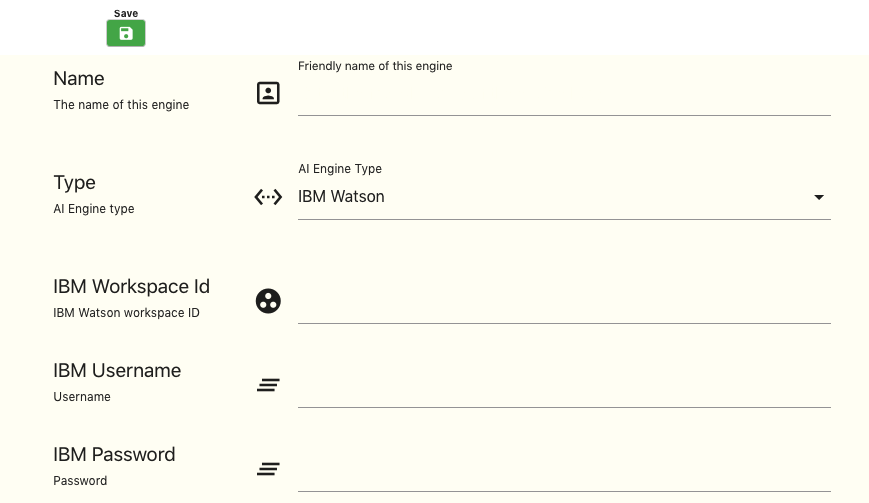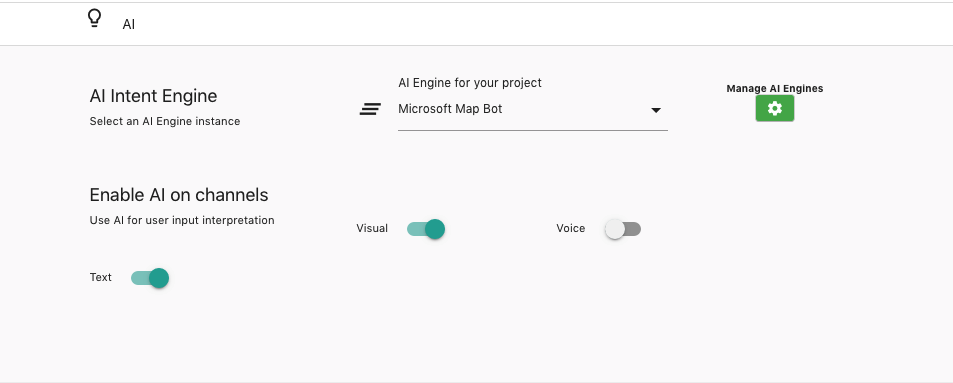Intent
Camlin AI is an ever-evolving service. Currently, it is a place to configure and manage your intent engines and bot frameworks integration. You can configure public intent engines such as Google dialogflow, IBM Watson, Microsoft LUIS, etc. Once these intent engines are configured they can be associated with a Camlin App. Here is what you need to do to enable a Camlin App to utilize one of these engines:
- Login to CamlinConnect Console
- Go to your project settings and scroll to the AI section as shown here
- If there are already some AI engines defined in your tenant/organisation, you will be able to see them on the list. If not, you can define an AI engine by clicking on the "Manage AI Engines" button.
- Click on the Create button to define a new AI engine.
- Give it a friendly name and fill in the attributes for the selected engine type. Here is an example of attributes for IBM Watson
- Once saved, this new engine should appear in the list of AI engines under the project settings, which can be enabled on a subset or the superset of channels as shown here
7. Similary, you can define other engine types(Google, LUIS) and can use them with your projects.