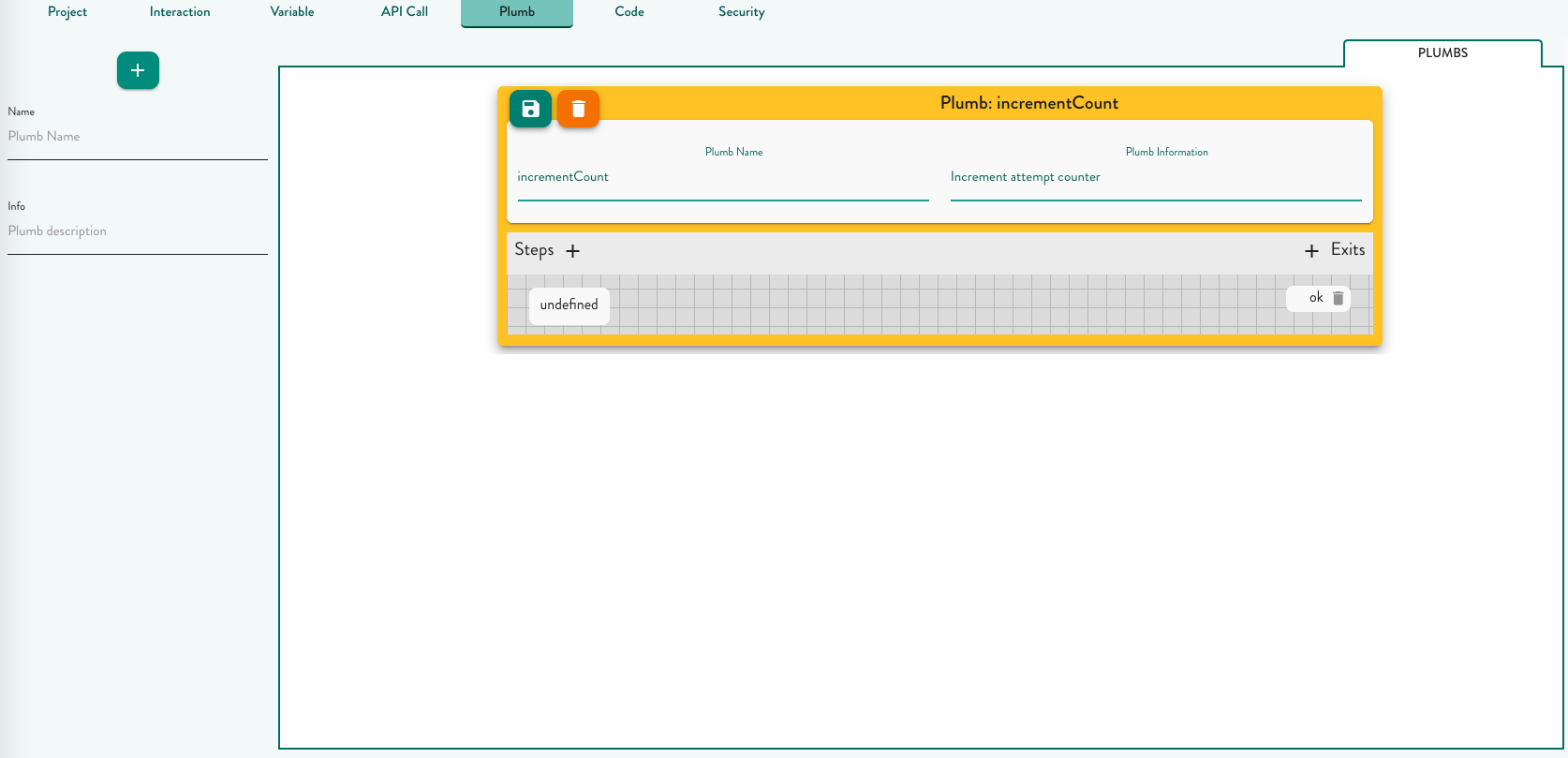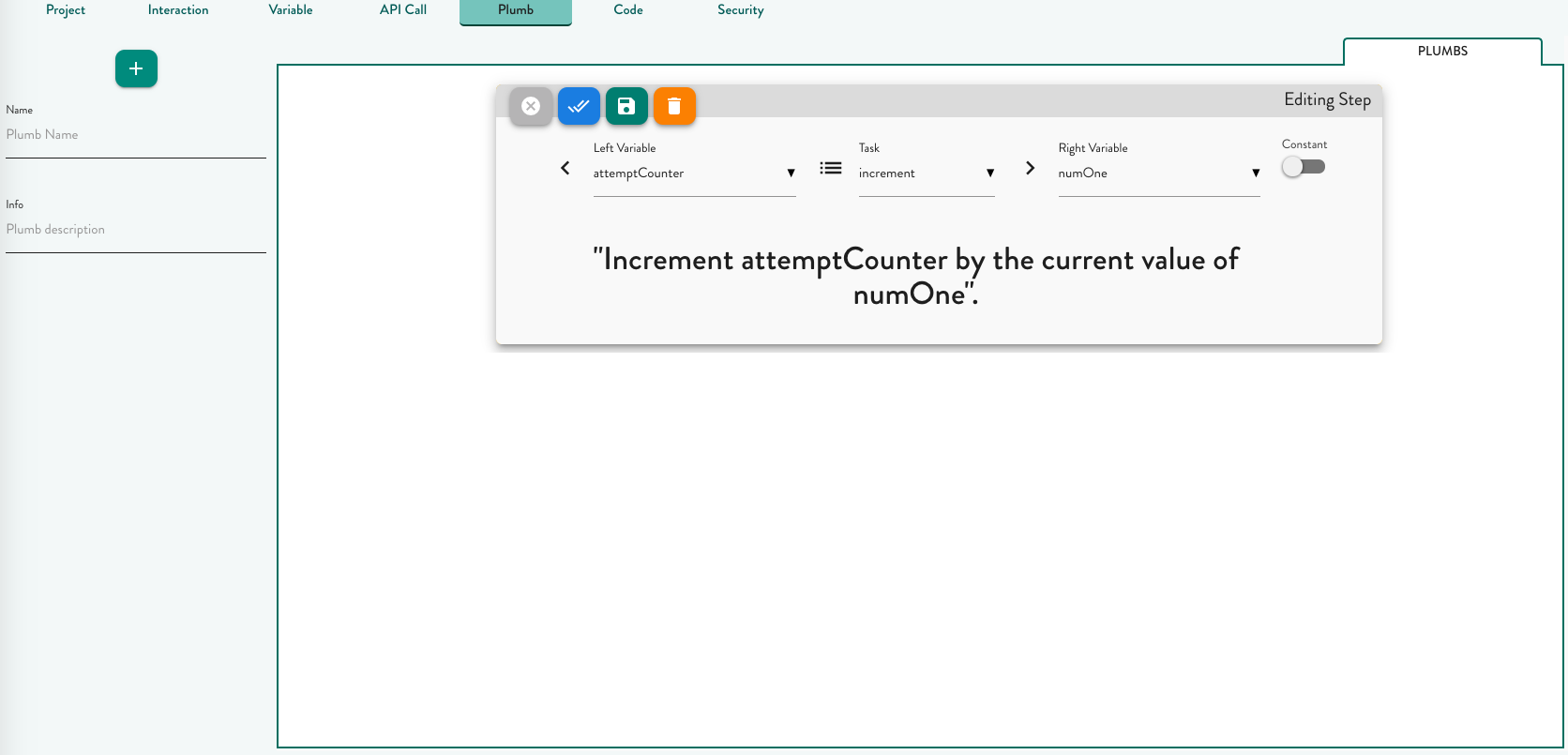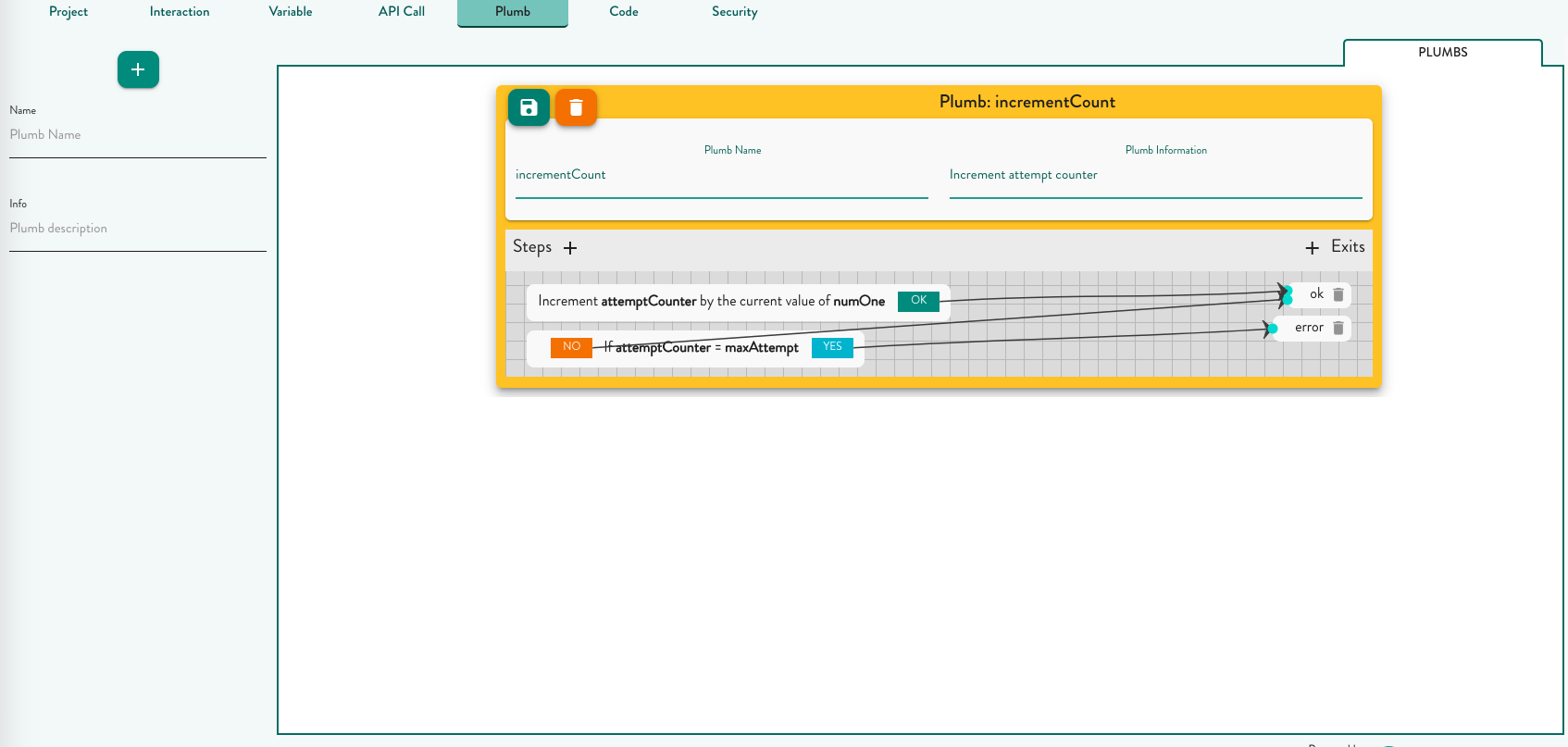Plumbs
What is a Plumb
The Plumb component allows the user to create an application logic block to easily implement the application business rules.
The user is afforded the ability to create multiple business rule and steps and through a drag and drop interface connect the multiple business rules together.
This is performed in 3 steps as outlined below
How to use Plumbs
| Plumb Settings | Attribute | Description |
|---|---|---|
| Step1. Plumb Creation |
|
|
| Step2. Plumb Configuration |
|
|
| Step3. Plumb Connection | Connecting Steps and Exit Point | The user must connect the conditional logic (steps and exit points) to implement the desired application business rule. See diagram below for example. |