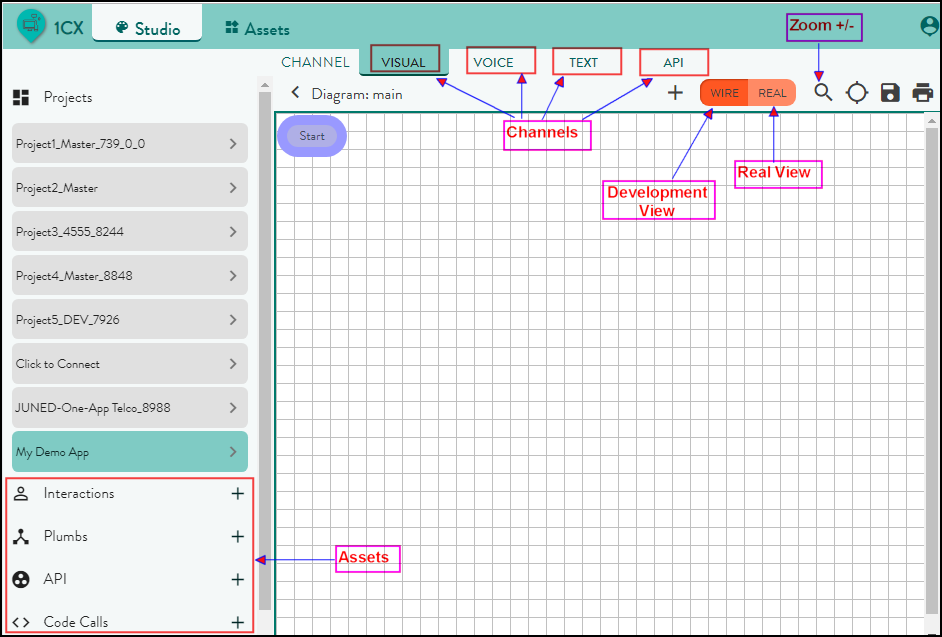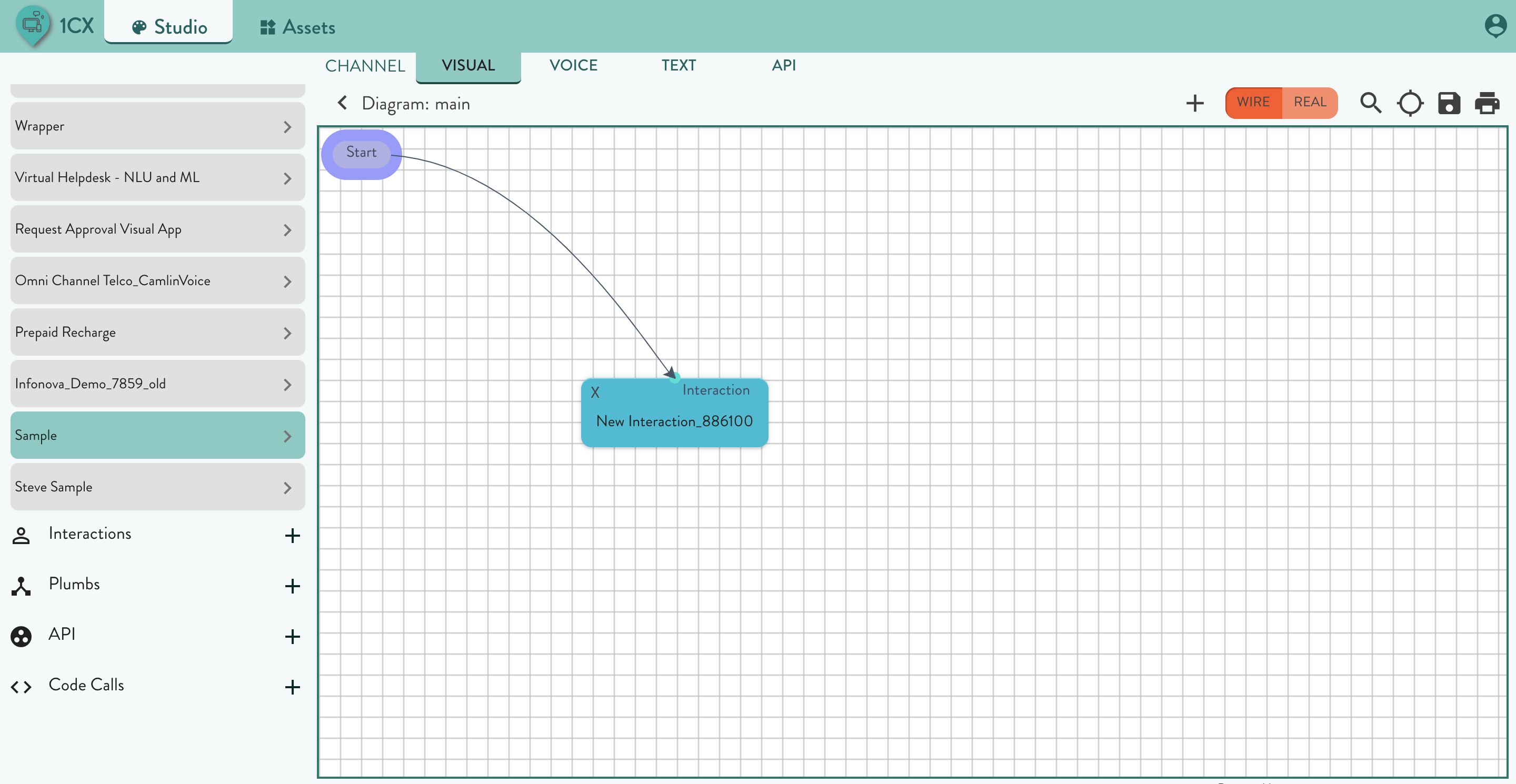Project Build
What is the Studio View
The role of the studio view is to provide a CX Design viewpoint for application development. It is here that the project assets are assembled together to design the application call flow and logic. Assets can also be created in the Studio view to assist in Rapid Application Development.
How to use the Studio
Open the required project
Four channels for CX Design and development are available:
- Visual: Used to create Visual-IVR, Mobile and browser applications using HTML5
- Voice: Used to create voice and VXML applications for IVR and CamlinVoice
- Text: Used to create text-based applications for SMS, Messaging, Chatbot, Smart-Speaker (Home-Devices such as Amazon Echo/Alexa and Google-Home)
- API: Used to create APIs in a Visual manner or system-to-system interaction.
Any previously created Assets will be available in the Studio view for Assembly into Application callflow