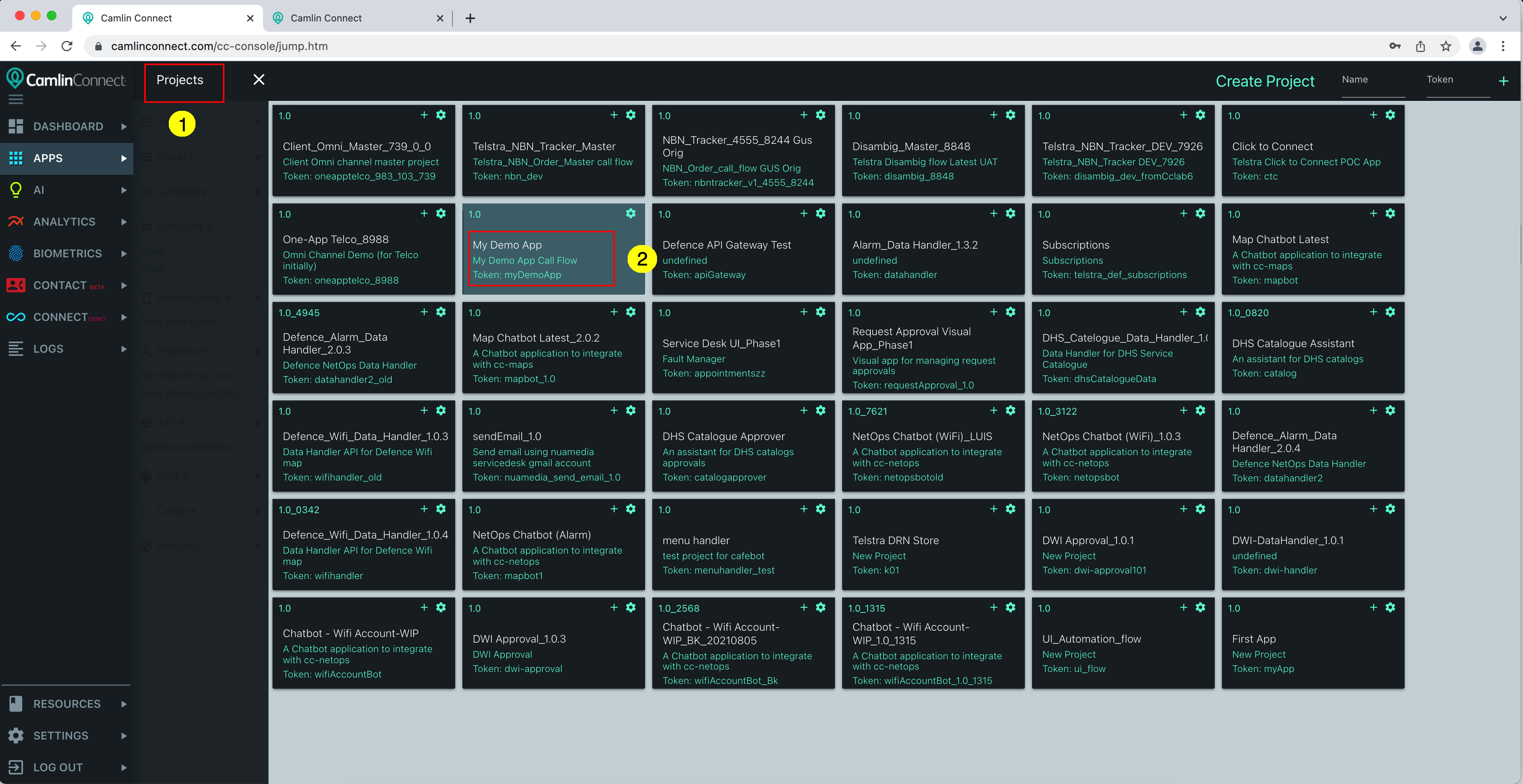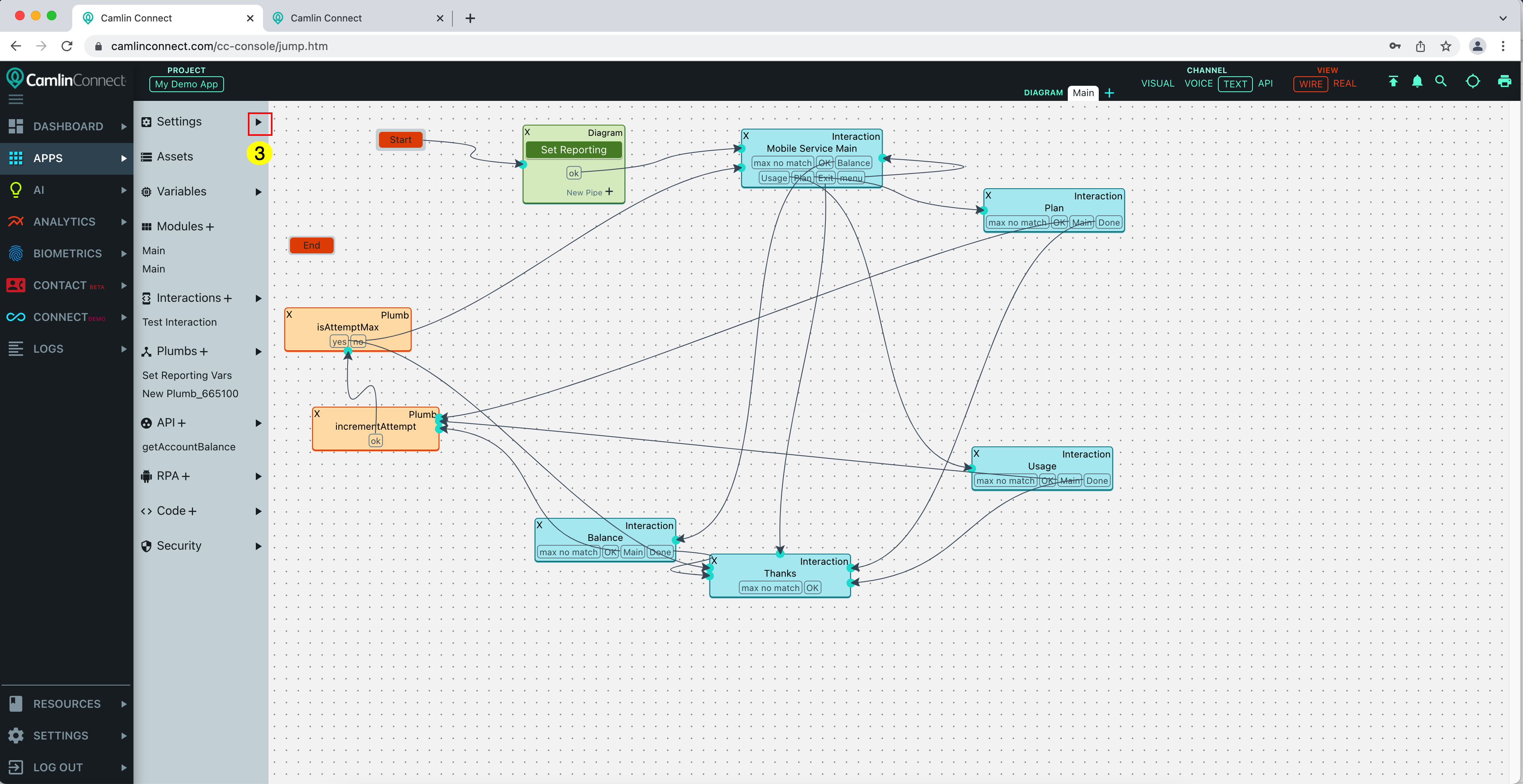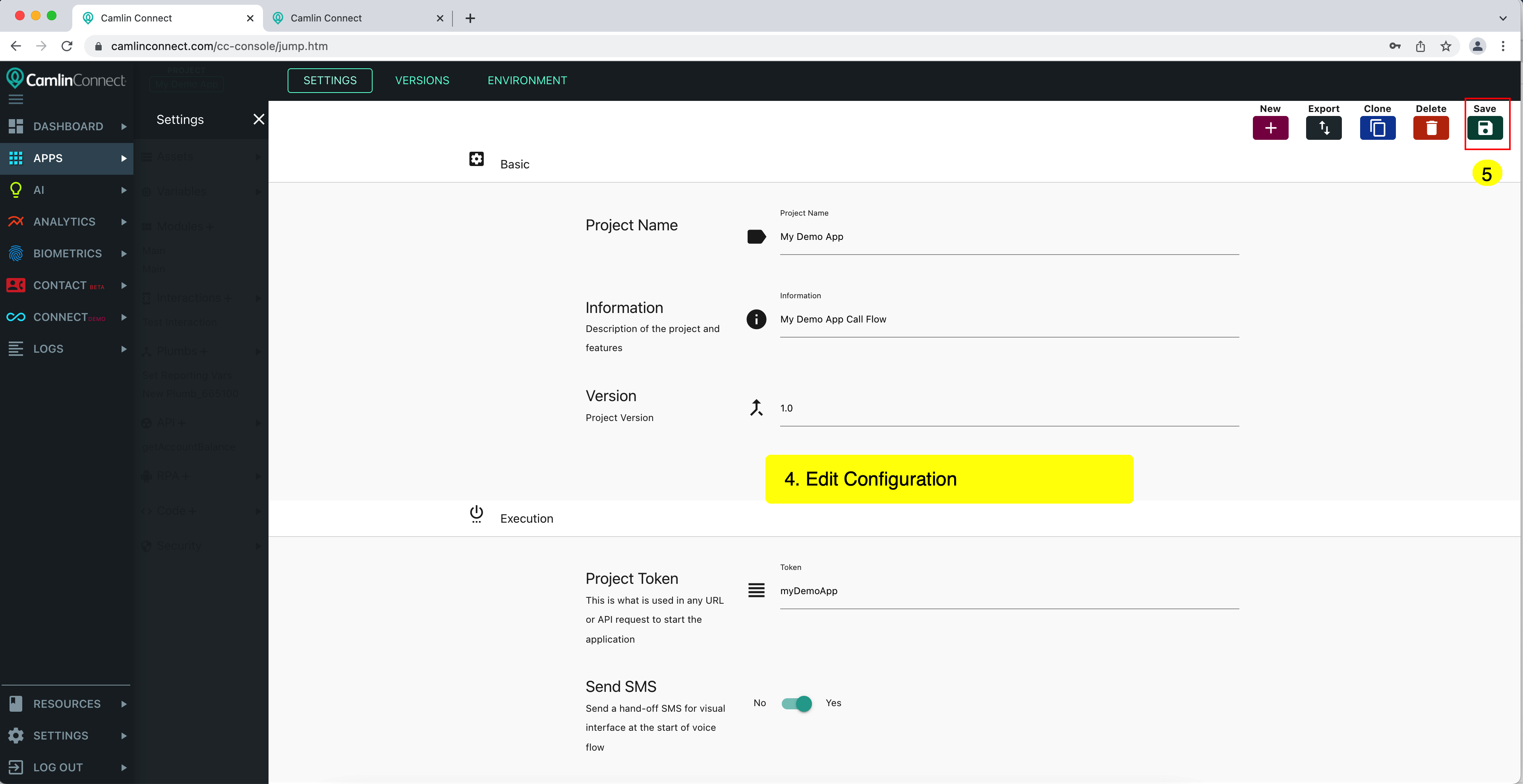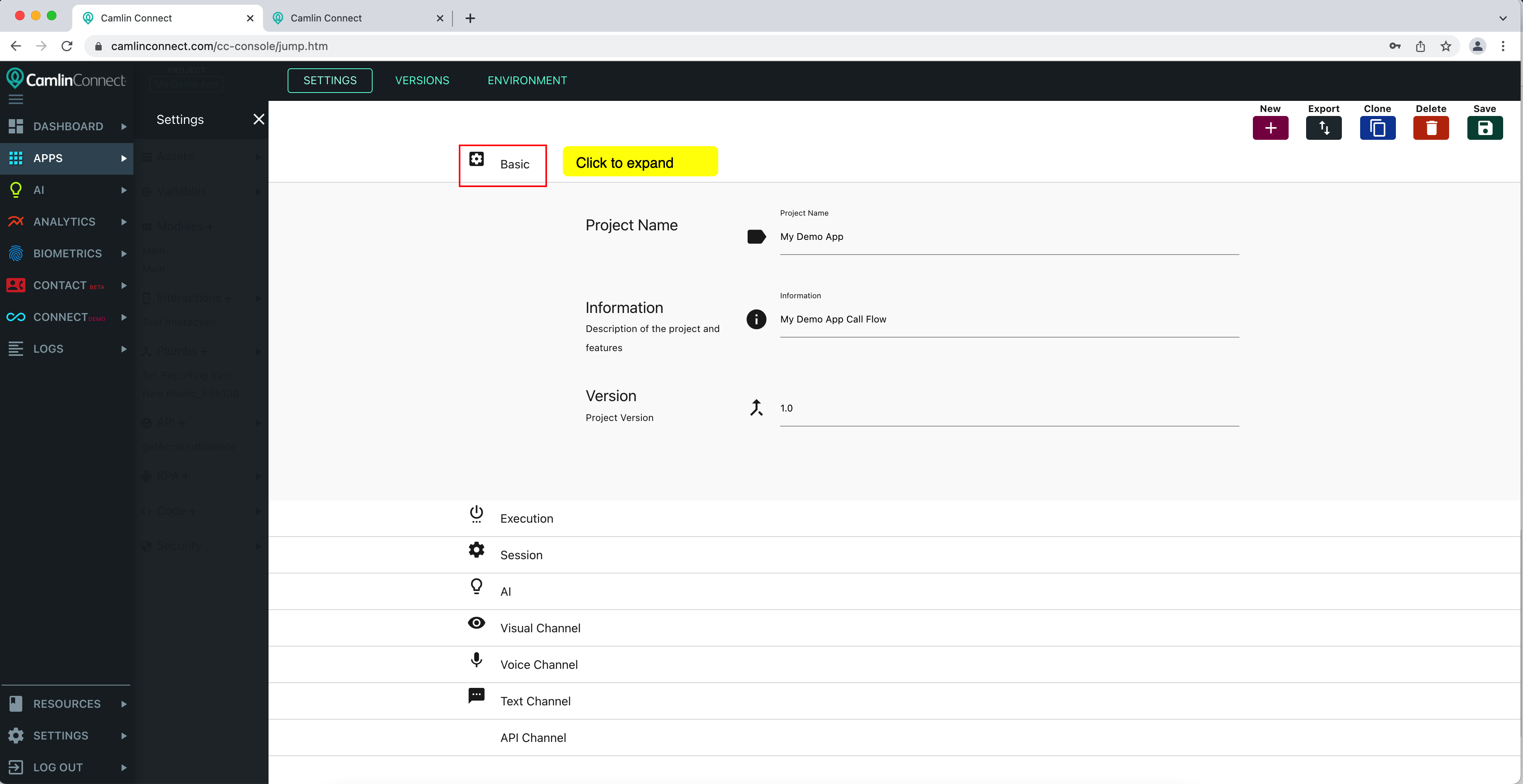Project-Settings*
Project Settings are used to
Create a new project Create/Delete Project*
Export a Project in XML formats and zipped in a single file for deployment to another environment of version control (i.e. saving to a source code repository) Export/Import/Clone Project*
Import a project zip file to the console Export/Import/Clone Project*
Copy / Clone an existing project Export/Import/Clone Project*
Delete a Project Create/Delete Project*
Configurate the project with general settings General Settings* as well as advanced settings and channel specific settings Channel Settings* and save changes
Control project versions Versioning
Validate a project for any issues or warnings before you deploy a project and make any changes live. Validate
Publish project changes live (deploy the project) Deploy
To change project settings:
Click “Projects” on top bar to bring up the list of project
Click on the project that you want to export, wait for it to load.
Select “Settings” from left menu to open settings of the project
Make changes to the project configuration
Click “Save” or perform any other operation.
Project Settings Categories
There are 8 project setting sections which can be grouped into 2 main categories
General Settings General Settings*
Basic
Execution
Session
AI
Channel Settings Channel Settings*
Visual Channel
Voice Channel
Text Channel
API Channel
To access a setting section just click on the header of the section to expand it: