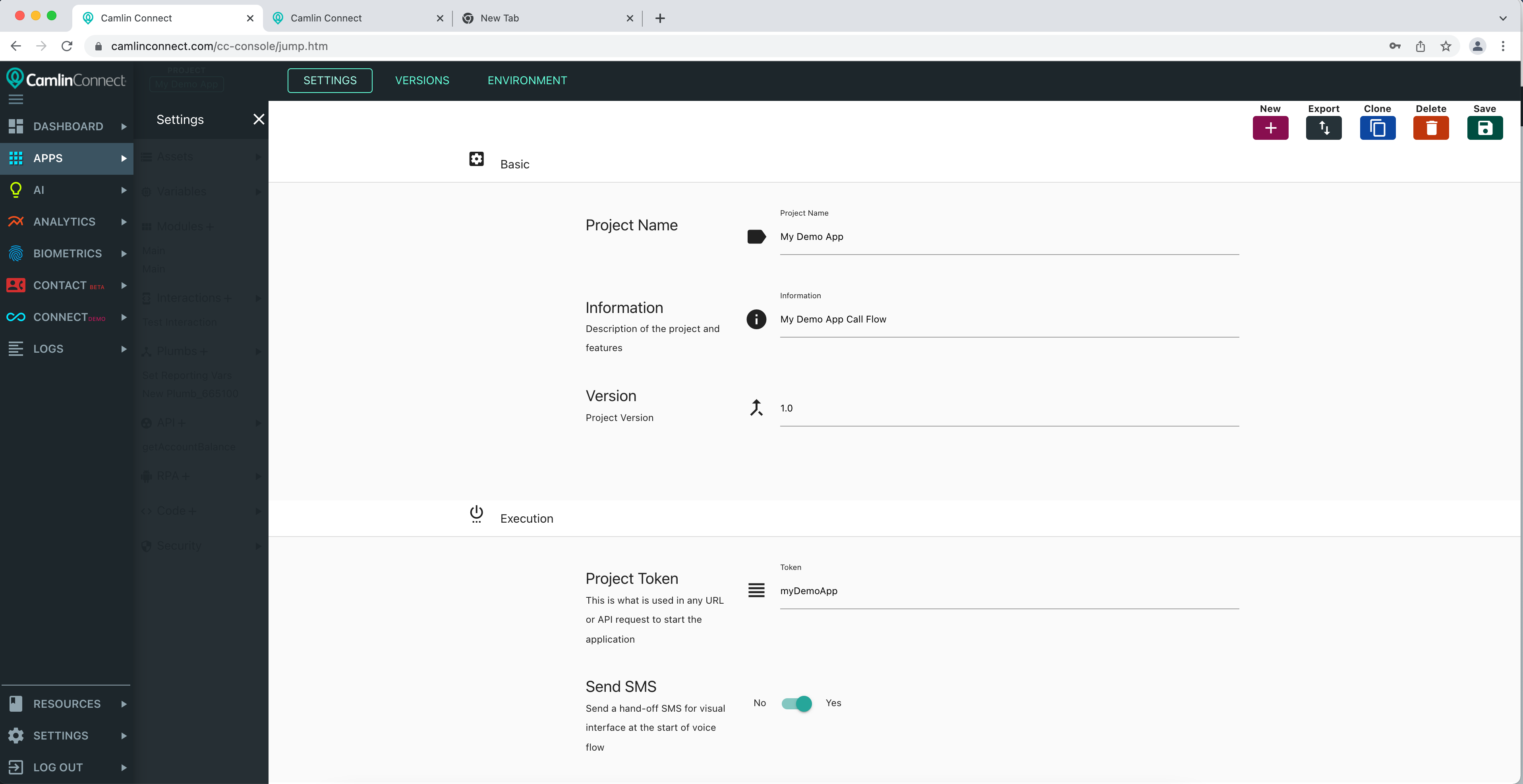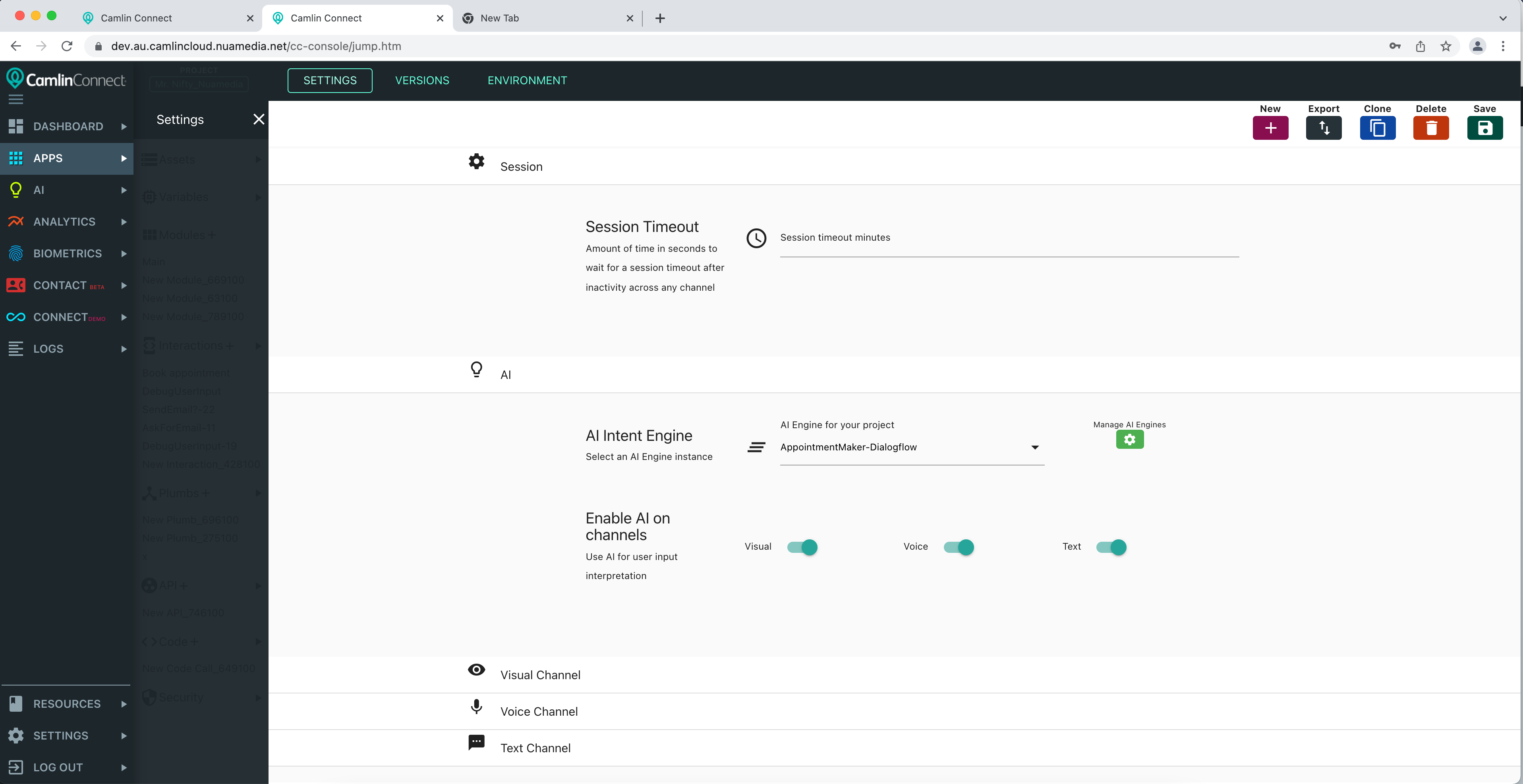General Settings*
Below table explains all setting attributes of the project general settings
Settings Type | Attributes | How to use |
|---|---|---|
Basic | Project Name | Set the name of your project here |
Information | Description of the project and features - please note that a verbose description is preferable as this is used with project print/export etc. | |
Version | Project version, uneditable. To manage version see Versioning | |
Execution | Project Token | A unique token string (alphabetical and numeric characters) to identify this project on all channel endpoint URLs (e.g. in a URL from a web browser) |
Send SMS | A flag to indicate if a handoff SMS is automatically sent to user at the start of a voice flow to bring in a visual assist channel with a handoff token and URL inside the SMS | |
Session | Session Timeout | Amount of time in seconds to wait for a session timeout after inactivity across any channel |
AI | AI Intent Engine | Selection of which intent engine to be used in the project. Management of all intent engines (Google, Microsoft, IBM etc) is in a different module on Camlin console called Camlin AI |
Enable AI on Channels | Flags to see if the AI is enabled on specific channels: Visual, Voice, Text. If the flag on a channel is enabled user input interpretation for that channel will use the selected AI intent engine. |