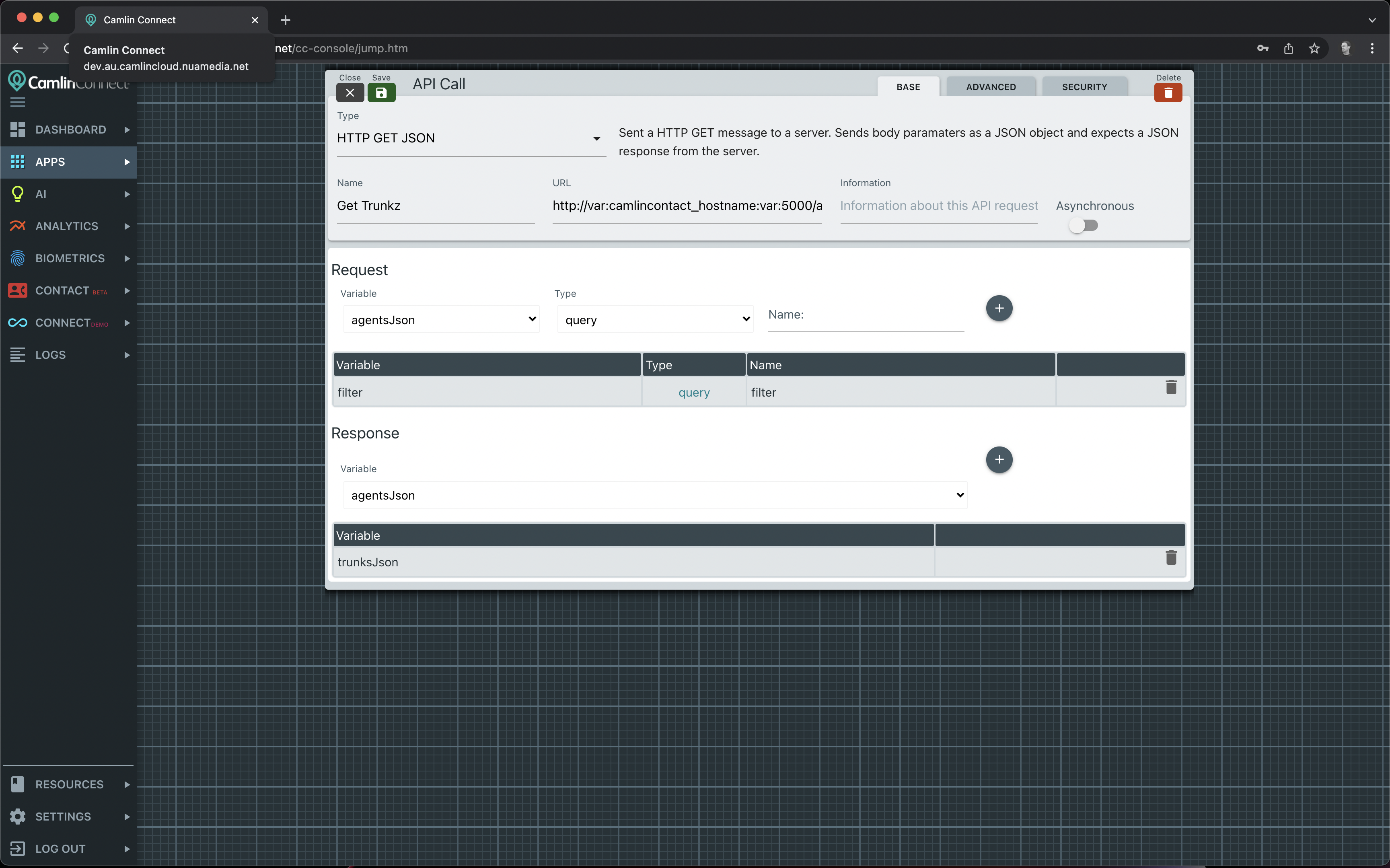API Call
What is an API call
The API component provides the capability for the application and the user to easily integrate with 3rd party systems send request in order to update data or retrieve data. If an external application wants to send data to an application then this is explained in Camlin API Channel*
How to use an API call
| API Settings | Attribues | Description |
|---|---|---|
| API Creation |
|
|
| API Configuration | Request
| N.B. Ensure all variables required are preconfigured within the Variable View.
|
Response
| N.B. Ensure all variables required are preconfigured within the Variable View.
|